| 일 | 월 | 화 | 수 | 목 | 금 | 토 |
|---|---|---|---|---|---|---|
| 1 | 2 | 3 | 4 | 5 | 6 | 7 |
| 8 | 9 | 10 | 11 | 12 | 13 | 14 |
| 15 | 16 | 17 | 18 | 19 | 20 | 21 |
| 22 | 23 | 24 | 25 | 26 | 27 | 28 |
- c++
- Gaussian
- wpf
- memory
- Class
- Binary
- edge
- subpixel
- Contour
- parameter
- file access
- aduino
- stream
- compare
- sensor
- Pointer
- Gradient
- SERIAL
- digitalRead
- Filtering
- Encapusulation
- mfc
- Android
- Unity
- APP
- flutter
- Read
- atmega328
- UNO
- public
- Today
- Total
폴크(FOLC)
Flutter App - 예외처리4 본문
# 아래와 같은 문제가 있다면?
Launching lib\main.dart on sdk gphone x86 in debug mode...
Running Gradle task 'assembleDebug'...
√ Built build\app\outputs\flutter-apk\app-debug.apk.
Debug service listening on ws://127.0.0.1:63779/WKu00zX_lx0=/ws
Syncing files to device sdk gphone x86...
E/Unity (18016): Failed to load 'libmain.so'
E/Unity (18016):
E/Unity (18016): java.lang.UnsatisfiedLinkError: dlopen failed: library "libmain.so" not found
E/Unity (18016): Your hardware does not support this application.
I/Choreographer(18016): Skipped 44 frames! The application may be doing too much work on its main thread.
I/flutter (18016): *********************************************
I/flutter (18016): ** flutter unity controller setup complete **
I/flutter (18016): *********************************************
I/OpenGLRenderer(18016): Davey! duration=778ms; Flags=1, IntendedVsync=15885284633710, Vsync=15886017967014, OldestInputEvent=9223372036854775807, NewestInputEvent=0, HandleInputStart=15886021961900, AnimationStart=15886021997000, PerformTraversalsStart=15886022676400, DrawStart=15886033011500, SyncQueued=15886033224800, SyncStart=15886033709300, IssueDrawCommandsStart=15886033772200, SwapBuffers=15886034139700, FrameCompleted=15886063587700, DequeueBufferDuration=27917200, QueueBufferDuration=658700, GpuCompleted=43984843964424,
I/OpenGLRenderer(18016): Davey! duration=820ms; Flags=1, IntendedVsync=15885284633710, Vsync=15886017967014, OldestInputEvent=9223372036854775807, NewestInputEvent=0, HandleInputStart=15886021961900, AnimationStart=15886021997000, PerformTraversalsStart=15886022676400, DrawStart=15886085627000, SyncQueued=15886088824200, SyncStart=15886097867600, IssueDrawCommandsStart=15886097922800, SwapBuffers=15886113291100, FrameCompleted=15886114615400, DequeueBufferDuration=198900, QueueBufferDuration=392600, GpuCompleted=0,
D/EGL_emulation(18016): eglMakeCurrent: 0xf3636d40: ver 2 0 (tinfo 0xf397d890) (first time)
W/Gralloc4(18016): allocator 3.x is not supported
또는
Launching lib\main.dart on sdk gphone x86 64 in debug mode...
Running Gradle task 'assembleDebug'...
√ Built build\app\outputs\flutter-apk\app-debug.apk.
Installing build\app\outputs\flutter-apk\app.apk...
Debug service listening on ws://127.0.0.1:52582/DQK05aQbZtA=/ws
Syncing files to device sdk gphone x86 64...
E/Unity ( 9962): Failed to load 'libmain.so'
E/Unity ( 9962):
E/Unity ( 9962): java.lang.UnsatisfiedLinkError: dlopen failed: library "libmain.so" not found
E/Unity ( 9962): Your hardware does not support this application.
I/Choreographer( 9962): Skipped 47 frames! The application may be doing too much work on its main thread.
I/flutter ( 9962): *********************************************
I/flutter ( 9962): ** flutter unity controller setup complete **
I/OpenGLRenderer( 9962): Davey! duration=861ms; Flags=1, IntendedVsync=834875791253, Vsync=835659124555, OldestInputEvent=9223372036854775807, NewestInputEvent=0, HandleInputStart=835670572900, AnimationStart=835670601400, PerformTraversalsStart=835679505200, DrawStart=835690220600, SyncQueued=835690505400, SyncStart=835692008900, IssueDrawCommandsStart=835692051100, SwapBuffers=835695334800, FrameCompleted=835738377700, DequeueBufferDuration=41392000, QueueBufferDuration=694900, GpuCompleted=0,
I/flutter ( 9962): *********************************************
I/OpenGLRenderer( 9962): Davey! duration=924ms; Flags=1, IntendedVsync=834875791253, Vsync=835659124555, OldestInputEvent=9223372036854775807, NewestInputEvent=0, HandleInputStart=835670572900, AnimationStart=835670601400, PerformTraversalsStart=835679505200, DrawStart=835764842100, SyncQueued=835773324500, SyncStart=835781902700, IssueDrawCommandsStart=835781972100, SwapBuffers=835795982300, FrameCompleted=835808450000, DequeueBufferDuration=331200, QueueBufferDuration=613800, GpuCompleted=0,
D/EGL_emulation( 9962): eglMakeCurrent: 0x7d8b29942e00: ver 2 0 (tinfo 0x7d8ac9940060) (first time)
W/Gralloc4( 9962): allocator 3.x is not supported
# 결론은 Unity 에서 배포한 내용과 Android 에서 Compile 문제
# Unity 2020.3.14f1
# ARFoundation 4.1.7 + ARCoreXR 4.1.7 + ARKit Face Tracking 4.1.7 + ARKit XR Plugin 4.1.7
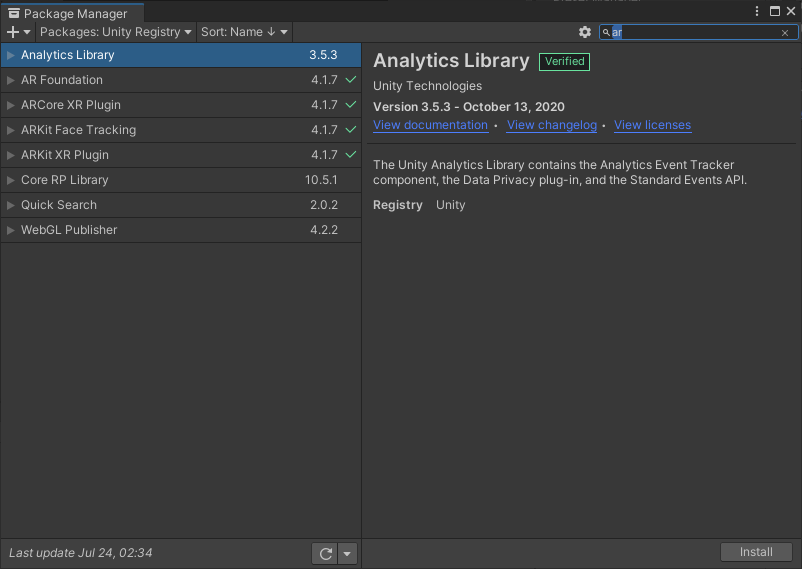
# 부가적으로 Gradle 버전이 Compile 에 매우 민감
# compileSdkVersion 29, minSdkVersion 24, targetSdkVersion 29, buildToolsVersion '30.0.2'
# kotlin version - 1.5.0

# JDK 8 (Java SE Development Kit 8 Update 301 x64)
# JDK 16 (Java(TM) SE Development Kit 16.0.1 x64)
# JDK 8 만 설치해도 됨.
# NDK 설치
# NDK (Obsolete) - 22.1.7171670, 19.0.5232133 (Obsolete)
# Unity 에서 사용하는 버전과 Android 에서 Compile 하는 버전 - 동일하도록
'Flutter, Android > Flutter 사용법' 카테고리의 다른 글
| Android - web연동 ( Message to Web ) (0) | 2021.08.28 |
|---|---|
| Flutter App - 예외처리3 (0) | 2021.07.24 |
| Flutter App - 예외처리2 (0) | 2021.07.22 |
| Flutter App - 예외 처리1 (0) | 2021.07.21 |
| Flutter App - Crawling (0) | 2021.07.16 |




