| 일 | 월 | 화 | 수 | 목 | 금 | 토 |
|---|---|---|---|---|---|---|
| 1 | 2 | 3 | 4 | 5 | ||
| 6 | 7 | 8 | 9 | 10 | 11 | 12 |
| 13 | 14 | 15 | 16 | 17 | 18 | 19 |
| 20 | 21 | 22 | 23 | 24 | 25 | 26 |
| 27 | 28 | 29 | 30 |
Tags
- mfc
- compare
- stream
- atmega328
- length
- Barcode
- Android
- inheritance
- Contour
- Pointer
- digitalRead
- file access
- parameter
- Encapusulation
- sensor
- public
- aduino
- UNO
- flutter
- SERIAL
- preprocessing
- memory
- Read
- wpf
- APP
- java
- Class
- Unity
- c++
- Overloading
Archives
- Today
- Total
목록Visual Studio Code (2)
폴크(FOLC)
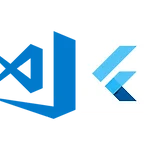 VS Code - 개발 환경 구성(Portable)
VS Code - 개발 환경 구성(Portable)
# 설치 하지 않고 바로 사용 가능한 Local 버전이 있다. # Visual Studio Code 검색한다. > Download 를 선택한다. # Windows - .zip ( 64bit ) 를 선택한다. # 압축 파일을 unzip 하고 Code.exe 를 실행한다. # 설치 파일과 동일한 형태로 사용 가능한다.
Flutter, Android/Flutter 사용법
2021. 10. 29. 12:54
 VS Code - Flutter 개발 환경 설정
VS Code - Flutter 개발 환경 설정
# Visual Studio Code 웹 사이트를 검색한다. # Visual Studio Code 웹 사이트에 접속한다. > Windows x64 User Installer ( Stable ) 로 선택한다. > Insiders 는 최신 버전이긴 하지만 update 가 자주 발생한다. # 파일은 다운로드 받고 설치한다. # "다음" 계속 누른다. # 설치 완료! # Extensions 툴바에서 flutter 를 검색하여 설치 한다. > Dart 는 자동적으로 설치 된다. # 프로젝트 생성 > Open Foldet : 프로젝트 파일을 생성하고 관리하는 Folder 를 설정해준다. > 설정확인! # 신규 프로젝트를 생성한다. > CTRL + SHIFT + P ( project ) > flutter 라고 입력하..
Flutter, Android/Flutter 사용법
2021. 10. 29. 12:43

