| 일 | 월 | 화 | 수 | 목 | 금 | 토 |
|---|---|---|---|---|---|---|
| 1 | 2 | 3 | 4 | 5 | ||
| 6 | 7 | 8 | 9 | 10 | 11 | 12 |
| 13 | 14 | 15 | 16 | 17 | 18 | 19 |
| 20 | 21 | 22 | 23 | 24 | 25 | 26 |
| 27 | 28 | 29 | 30 |
- Android
- file access
- SERIAL
- Encapusulation
- parameter
- inheritance
- atmega328
- memory
- wpf
- length
- preprocessing
- digitalRead
- Overloading
- compare
- UNO
- Barcode
- mfc
- aduino
- Class
- flutter
- Contour
- Unity
- Pointer
- sensor
- java
- Read
- c++
- stream
- public
- APP
- Today
- Total
목록io (5)
폴크(FOLC)
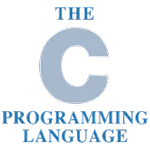 C 표준 입출력
C 표준 입출력
# 프로그램과 사용자간의 정보를 교환하는 방법 > 입출력 함수 또는 I/O 함수 > stdio 헤더 파일 # 서식을 작성할때 유용한 표현 [ 서식지정자 : % ] > %c 하나의 문자 > %d 부호 있는 10진 정수 > %e 부동 소수점 표현 ( e-표기 ) > %f 고정 소수점 실수 ( 소수점 이하 6자리 ) > %o 부호 없는 8진 정수 > %s 문자열 > %u 부호 없는 10진 정수 > %x 부호 없는 16진 정수 # 서식을 작성할때 유용한 표현 [ 이스케이프 : \ ] > \" 큰 따움표 > \? 물음표 > \a 경고음 발생 > \r 줄 바꿈 > \t 수평으로 탭 간격 이동 # 출력 함수 > printf( ) > 서식화된 출력 지원 > 서식을 작성할때 유용한 표현 [ 서식지정자 : % ] > 서식..
 C# 테크닉 - 시리얼 통신 ( RS232 )
C# 테크닉 - 시리얼 통신 ( RS232 )
# 통신 채널이나 컴퓨터 버스를 거쳐 하나의 비트 단위로 연속적으로 데이터를 전송하는 과정 > 시간으로 나누어 차례대로 전송 > 전송 방식은 동기/비동기 방식으로 나뉜다. - 동기 방식 : 데이터 신호와는 별도로 동기신호를 보낸다. - 비동기 방식 : 데이터 신호만 보내고 각각의 방식에 따라 데이터 비트를 찾는다. # 소스 코드 using System; using System.IO.Ports; SerialPort m_port = new SerialPort(); string m_strQueueMessage; public bool OpenPort(string port, int baud = 9600) { m_port.PortName = port; // default : COM1 m_port.BaudRate =..
 C# 테크닉 - 파일 제어( CSV format )
C# 테크닉 - 파일 제어( CSV format )
# WPF 를 이용하는 과정에서 HDD 에 존재하는 파일 ( csv format ) 제어 > Save, Load 형태 - StreamWriter, StreamReader 이용 > exe 파일 위치에 test.csv 파일 생성 # 소스 코드 using System.Collections; using System.Collections.Generic; using System.IO; public class CSVformat { struct CSVData { public string key; public string value; public CSVData(string _key, string _value) { _key= _key.Replace(",", " "); _value= _value.Replace(",", " ..
 C# 테크닉 - 파일 제어( BIN format )
C# 테크닉 - 파일 제어( BIN format )
# WPF 를 이용하는 과정에서 HDD 에 존재하는 파일 ( binary format ) 제어 > Save, Load 형태 - List 형태 이용 > exe 파일 위치에 test.dat 파일 생성 # 소스 코드 using System.Runtime.Serialization.Formatters.Binary; public class BINformat { [Serializable] struct Data { public string key; public string value; public Data(string _key, string _value) { key= _key; value= _value; } } public void WriteReadTest() { string path = System.Reflectio..
 C# 테크닉 - 파일 제어( INI format )
C# 테크닉 - 파일 제어( INI format )
# WPF 를 이용하는 과정에서 HDD 에 존재하는 파일 ( ini format ) 제어 > Save, Load 형태 - DllImport("kernel32") 이용 > exe 파일 위치에 test.ini 파일 생성 # 소스 코드 using System.Runtime.InteropServices; public class INIformat { DllImport("kernel32")] private static extern long WritePrivateProfileString(string section, string key, string val, string filepath); DllImport("kernel32")] private static extern int GetPrivateProfileString..

